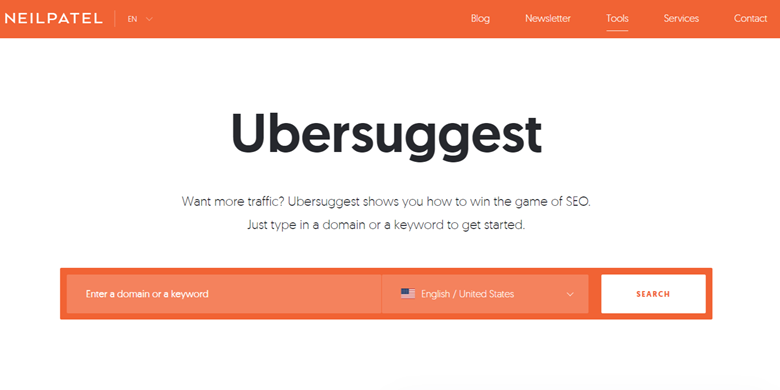What Is Ubersuggest, and How Is It Useful to You?
If you’re in the SEO game, then it stands to reason that you want to remain at the forefront of the industry. That means staying abreast of new and emerging technology. It’s only by keeping up with SEO best practices that you can get your website to rank, or your clients’ websites in the case of SEO companies. In light of that, you should be aware of Ubersuggest, a service offered by SEO guru Neil Patel.
Who Is Neil Patel?

If you’re unaware, Neil Patel runs his own highly popular website, and he’s a guy who knows nearly everything about SEO, the Google algorithm, getting your site to rank, and any other aspect of optimization of which you might think. Patel has come up with several tools and services over the years, some of which you have to pay to use, while others are free for the basic versions.
Neil didn’t create the Ubersuggest tool, but the use of it became more widespread after he acquired it and integrated it into his website. If you don’t yet know how to use Ubersuggest, then it’s high time you took a crash course. This article will serve as an Ubersuggest review of sorts. It will also explain the basics and get you started on the path toward those higher search engine positions that are so vital to sales success and brand establishment.
Ubersuggest: The Latest Neil Patel Keyword Tool
If you already know something about SEO, then you know that keyword usage has been vital more or less since the start of the internet and the advent of search engines. While black hat SEO techniques like keyword stuffing are now frowned upon, it’s a simple fact that if you don’t implement keywords in your content and use them correctly, then you’re not likely to get that search engine ranking and those website hits that you need.
To break it down to its essential elements, Ubersuggest is a keyword research tool. It utilizes the Google suggest feature to provide you with real-time keyword suggestions. When you type anything into Google, then the science behind the algorithm provides you with keyword recommendations almost instantaneously, and Ubersuggest does the same thing but with added analytics.
When you begin typing something into Google, the suggestions can provide you with valuable keywords that you can then incorporate into your website content. What Ubersuggest does is to help search marketers discover more of these keywords without having to do all those tedious manual Google searches.
How to Use Ubersuggest
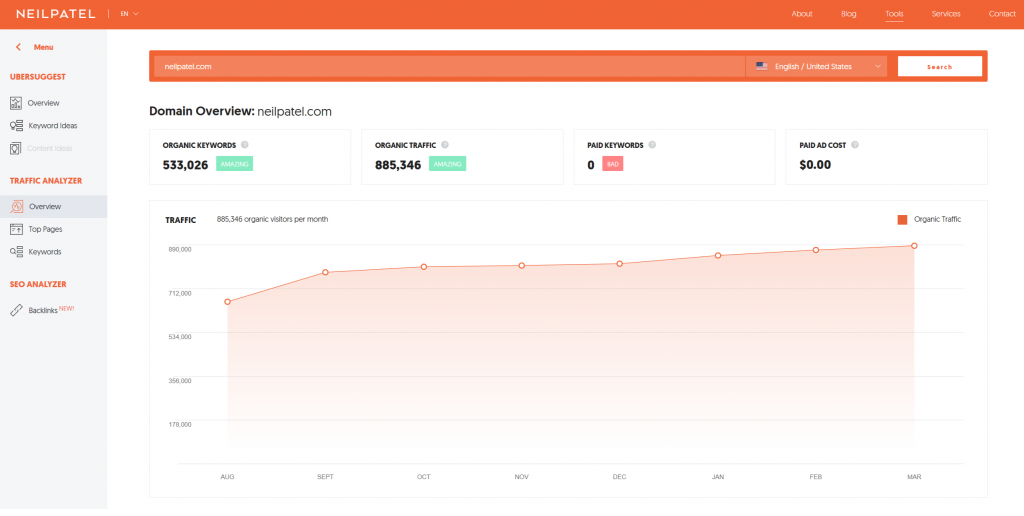
As you’re learning how to use Ubersuggest, it can be helpful to open it up and follow along, trying some of the things we’re suggesting as you read this article. If you choose not to do so, then you can certainly try them out later at your leisure.
We’ll start by filling you in on some of the technology associated with this exciting tool. The four principle categories about which you need to know as it relates to Ubersuggest are cost-per-click, paid difficulty, SEO difficulty, and search volume. When you type a keyword into Ubersuggest, you will get numbers for all four of those categories. Let’s talk about what they mean one by one.
Cost-Per-Click
Cost-per-click refers to how much the keyword will cost in the Google paid network, in dollars. When you type in a keyword or phrase you can see how much you would have to pay for it in the Google ads network. More popular terms are naturally going to have a higher pay-per-click value.
Paid Difficulty
Paid difficulty means Google pay-per-click difficulty. Because of the volume of advertisers, you’re going to have much more competition in the paid results. It is vital for you to consider the competition for any paid keyword result. Remember, Google makes money through its advertising network. The search engine giant is a business like any other in that respect.
SEO Difficulty
When Ubersuggest talks about SEO difficulty, what is meant is how hard it would be to rank for your target phrase or keyword through organic results. This is essentially the opposite of paid difficulty. With SEO difficulty you’re not paying money directly to Google for the advertising associated with any keyword or phrase. Instead, you’re trying to create compelling website content that ranks highly when people search.
Search Volume
Search volume is the estimated number of people searching for your target keyword or phrase in the Google search engine. You’ll see alongside the number an assessment of “low,” “medium,” or “high.” If the search volume is lower, then that means you’ll get less estimated website clicks. The keywords with a higher search volume are likely to be more valuable to you. You’ll probably want to target high search volume phrases in most cases. After all, what use is it to rank for keywords for which fewer people in your niche are searching?
Some Other Ubersuggest Terms
We’ll also take a moment to briefly go over a few more Ubersuggest terms that you’re likely to encounter.
Keyword Overview
This aspect of the tool uses the search engine results to display any competition for the target keywords.
Social Shares
Ubersuggest is capable of seeing how much a website is shared on social media, potentially useful information for you. Social signals do have an effect on search engine rankings, and with the money you save by using Ubersuggest you may wish to launch a paid social media marketing campaign.
Domain Score
This part of the tool is similar to features on Ahrefs or Moz. It’s a rating score for the portfolio of backlinks on your website. The way domain score is determined is from the number of inbound links that lead into your site.
The Full SERP Analysis Feature
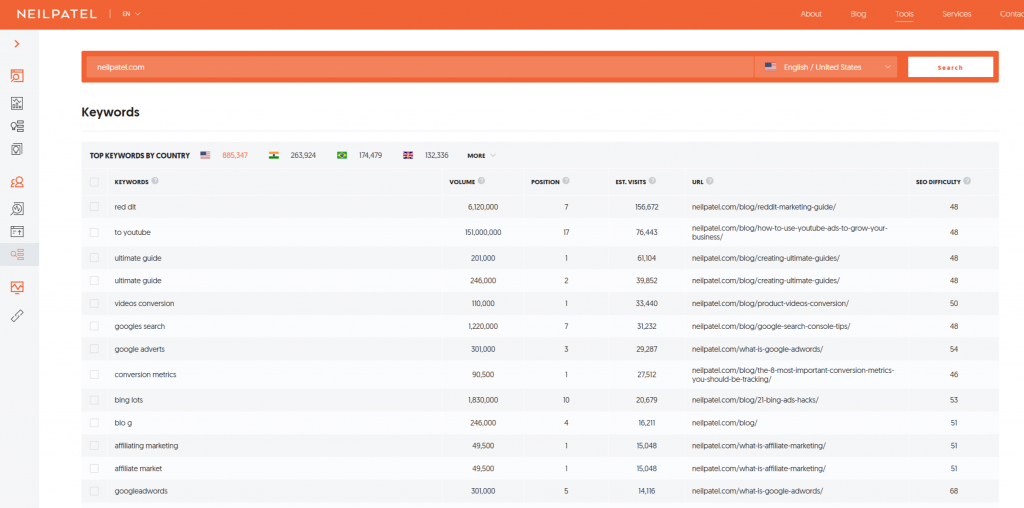
Before we dive into a step-by-step of how to use Ubersuggest, it’s also worth mentioning that it can do a full SERP analysis for you if you’d care to do so. Let’s say that you weren’t satisfied with the results you got from basic usage for a particular keyword. The more detailed SERP analysis will show you the first 100 results for the target keyword or phrase that you enter. Sometimes it’s worth it to do one of these deeper dives if you’re trying to figure out how hard it’s going to be to rank for a particular market.
Let’s Give It a Try
Now that you have got some of the basics down let’s talk about using Ubersuggest for keyword research. What you’re trying to do when you use this tool is to discover keywords within your niche that others are likely to neglect. Any long tail phrases that you can swipe are going to be useful to you, and if you can get your website to start ranking for some of these popular terms then it can be SEO gold for you. Try following this process step by step.
Come Up with a Seed Keyword
A “seed keyword” is the part of a longer keyword phrase around which the rest of the phrase is crafted. So, for instance, if you were to use a phrase like “bakeries in Fort Worth,” then the seed keyword would be “bakeries.” That’s such a general term that it’s going to be virtually impossible to rank for it, but once you enter it, you’re going to start to get all kinds of options and combinations from Ubersuggest.
The Uber keywords that you get alongside the term with which you started might be of help to you, or they might not. You can continue refining the search as you go, though, depending on what you think is going to be most helpful to you.
Take a Look at What Comes Up
As you enter keywords, the Google suggestion algorithm goes to work, and you’ll get results in the areas that we mentioned earlier, including search volume, SEO difficulty, paid difficulty, and cost-per-click. You can also look at features like the keyword overview tool, the social shares breakdown, and the domain score if any of that is of interest to you.
You’re going to start getting a ton of information about your keywords, and if you know how to correctly read what it is that Ubersuggest is telling you, then it can quickly give you an advantage over the competition. What it’s best to do at this point is to formulate a list of keywords that you think will be most helpful for you based on the numbers you’re seeing for them.
Which Phrases Are Worth Targeting?
The question you should be asking yourself as you move along is what phrases are going to be useful to you and which ones should be discarded. The ones you should ignore are those for which it will be exceedingly difficult for you to rank or those where the engagement numbers indicate that they aren’t worth your time to pursue. It’s helpful to use some filters as you get more comfortable with the tool, though.
How to Use the Filters
The filters that Ubersuggest offers are helpful because they can more quickly narrow down and analyze your target words. For instance, let’s say that there’s a word that you want to exclude from the suggestions because it is a part of your niche, but it is only slightly related to your services and products. You can add a filter so that the word doesn’t show up in the results, and that will take the search in a direction that should prove more useful to you.
You can use filters like adding a minimum and a maximum to the search volume, the paid difficulty, or the cost-per-click. By doing so, you’ll get fewer but more targeted results. As you become more familiar with Ubersuggest, you’ll start to become a pro at using the filters, and your searches will become faster and more productive.
Create New Website Content
The last part of this process is going to be taking the list of highly targeted keywords for which you want to rank and creating some new website content that is optimized for them. That could come about through the addition of new product pages, blog posts, or a newly designed landing page.
Alternatively, you might find a way to add your keywords to some existing content. However, if you do that you need to be mindful of the fact that Google will penalize you if the keyword insertion doesn’t feel natural, so watch out for that.
Some of the more productive things that you can do are to insert the keywords into your page title, get them into your meta descriptions, and put them in your H tags. By featuring them prominently, you stand a good chance of getting noticed by Google and the other search engines like Bing that have a lesser share of the market.
Ubersuggest Can Be Your New Best Friend
Neil Patel may not have been the one to invent this keyword tool, but featuring it on his website has caused it to skyrocket in popularity, and the best thing of all is that it’s free. If you’re doing keyword research and you want something that will give you additional insights that Google AdWords won’t, Ubersuggest should be on your radar.
You can visit the Ubersuggest website to get an idea of what new features will soon be available on it, but the best way to become proficient at it is to try it out and experiment with it till you become proficient. The good news is that it’s reasonably intuitive, and if you’ve used AdWords before, then some of the features and the formatting will seem similar.
As an SEO expert or even a neophyte you should be aware of any useful free SEO tool, and the more mileage you can get out of the free ones, the better. Any time that you can dedicate your optimization budget to other things it’s to your advantage, so add Ubersuggest to your arsenal today.