Is Your Business
Seeking More Clients?
Discover how our robust SEO & Digital Marketing tactics can transition your company from obscurity to prominence. At SEO Insights & Web Design, we specialize in propelling your business forward.
Key Services We Offer
At SEO Insights & Web Design, we provide comprehensive digital marketing solutions to elevate your business's online presence. Our expertise spans various key areas essential for modern businesses seeking growth in the digital landscape.
- SEO Optimization: Boosting your website's search engine rankings.
- Digital Marketing Strategies: Developing tailor-made marketing plans for your brand.
- Web Design: Crafting user-friendly and visually appealing websites.
- Social Media Management: Engaging with your audience across different platforms.
Our Approach
Our method involves a deep understanding of your business needs and the digital market landscape. We believe in creating strategies that are both innovative and effective, focusing on long-term results rather than quick fixes.
- Customized Planning: Tailoring strategies to fit your business model and goals.
- Data-Driven Techniques: Using analytics to inform decisions and strategies.
- Continuous Improvement: Regularly updating and refining tactics based on market trends.
- Collaborative Process: Working closely with clients to ensure alignment and satisfaction.
Benefits of Choosing SEO Insights & Web Design
Partnering with us means more than just employing a digital marketing service; it's about enhancing your overall brand's digital journey. Our dedicated team ensures that your business receives all the necessary support to thrive online.
- Enhanced Online Visibility: Making your brand more prominent and accessible online.
- Quality Traffic Increase: Attracting more relevant visitors to your website.
- Competitive Edge: Gaining a significant advantage in your industry's digital space.
- Brand Loyalty and Recognition: Building a strong, recognizable brand identity.
Our Service Spectrum
At SEO Insights & Web Design, we offer a wide range of services that cover all aspects of digital marketing. Our comprehensive approach ensures that every angle of your online presence is optimized for success.
- Integrated Marketing Solutions: Combining SEO, web design, and digital marketing for cohesive strategies.
- Market Research and Analysis: In-depth analysis of market trends and customer behavior.
- Creative Content Creation: Producing engaging and relevant content for your audience.
- Technology Implementation: Utilizing the latest digital tools and technologies for optimal results.
Why SEO Insights & Web Design?
Choosing us means choosing a partner committed to your business's success in the digital world. We bring a wealth of experience, expertise, and enthusiasm to every project, ensuring your business not only meets but exceeds its digital marketing goals.
- Proven Expertise: A team of experienced professionals in SEO, web design, and digital marketing.
- Tailored Strategies: Customized approaches to meet your unique business needs.
- Result-Oriented Focus: Committed to delivering measurable results and ROI.
- Continuous Support and Guidance: Offering ongoing support and advice to keep your business ahead in the digital landscape.
Our Promise
We deliver results-focused marketing, employing a full suite of digital tools to elevate your brand from the unknown to a well-known, trusted entity. With SEO Insights & Web Design, your business gains a partner committed to pushing your marketing boundaries.
Transform Your Marketing Today
Don't just settle for survival in the digital world; thrive with SEO Insights & Web Design. Our expert team is ready to collaborate with you to create a standout presence in your industry. Let us help you harness the power of digital marketing to turn your business goals into reality.

Not just a Local SEO Firm but a National Marketing Agency!



SEO, Advertising, Digital Marketing & Web Design
Check Out Our Reviews
 Hours of Operation: Call Us 24/7
Hours of Operation: Call Us 24/7
Proudly Serving:
National Business- In Multiple Cities, but Service Nationwide
Check Out Our Reviews:
Seo Insights
Make Sure To Check Out Our Blog
Digital Services
SEO
Our SEO Consultants are experts in keyword research and state-of-the-art SEO strategy. We can redesign and improve existing SEO content, or create new campaigns from scratch. Our methods have worked for businesses nationwide, converting visitors into loyal customers and brand evangelists across the country.
Never fear: we’re here to help…
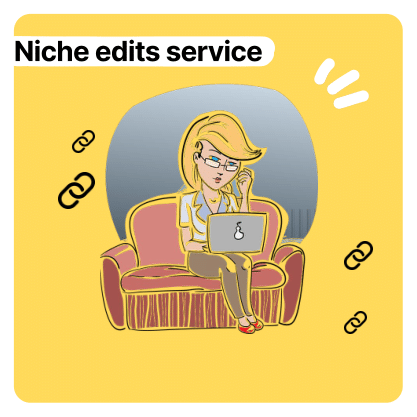
 – Madeline O.
– Madeline O.







